Micromax pc suite 1.08
Free Version
Micromax PC Suite, good management program for Micromax devices
Micromax Phone Suite or PC Suite or PC Sync or Air Sync comes in many different shapes and sizes depending on the mobile phone in question and the features available on it. Micromax currently makes or brands multiple phone versions and categories among which we have the Innovative section, Smartphone or Touch Screen, Marathon battery, QWERTY, Multimedia, GSM & CDMA and CDMA. Some of the Micromax Suite versions can be installed on the PC, others come already available upon clicking the executable. Most do not have any updated support for the Windows 7 OS versions unfortunately and need to run in backwards compatibility mode with Windows XP which is a shame as there are quite a few Micromax phone users out there. It is a challenge to choose the most suitable package for the phone however most phones pages do have a Downloads section on the Micromax website so this makes things a bit easier. Our selection for this review is the X600 PhoneSuite which resembles other Suites from India such as Intex, Spice, GPhone, Lava etc. Again, basic phone management is followed here as the services provider needs to provide a management solution for its devices. Plug in the phone before or after the application is loaded as this does not make a noticeable difference in functionality afterwards. Button position is also quite similar with other Suite interfaces from Intex or Spice so it seems this has been developed by a certain team and after that just rebranded by the needed companies for their needs. Going back to the software interface, we have the Micromax logo on the upper side, File, Edit, Help below with their respective options.
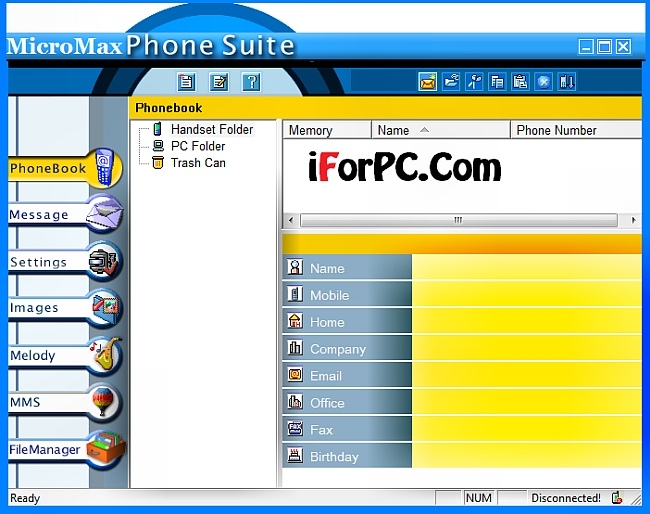
PhoneBook contains the Handset folder, the PC folder and the Trash can. Users can create a new contact, open a contact, cut, copy and paste a contact between the PC and the phone, delete a contact and download it from the handset.
Message contains the Handset folder with Inbox and Outbox, PC Folder with Inbox, Outbox, Sent Message, Draft and Trash can. Users can create a new message, open an existing message, reply and forward a message, cut, copy and paste a message, delete messages and download them from the handset.
Settings handle the phone/PC connection properties and additional options. We have the Connect area where users can pick a phone resolution, the connection port, Languages area is for choosing a preferred language, SMS settings defines the mode and the language for the messages and Create Connection handles operators, modem list, phone numbers etc.
Images section helps users to setup a wallpaper for the device with preview and image selection tool. Supported image files include jpg, png, bmp and gif for animations. Just select the image from the list and the preview will appear for it instantly.
Melody sets up the ringtone for the mobile phone. Users need to browse for the audio file, select it, play it for preview in the included player and click save to set it as default on the phone. Supported audio type is midi.
MMS is for handling multimedia messages. The MMS need to be selected in the list, previewed with the multimedia player, new MMS messages can be created, already present messages can be edited, cut, copied and pasted, users can delete messages, upload them or download them from the phone.
File manager is for handling other file types on the mobile device. Files can be transferred over from the phone to the PC, cut, copied and pasted, deleted and downloaded from the handset. The Install Java on handset option allows applications to be added on the phone.
Nothing out of the ordinary for this version of Micromax PC Suites as these options are also found on other types. Still, this is a good tool for phone management and backup/restore processes.
Our Recommendations